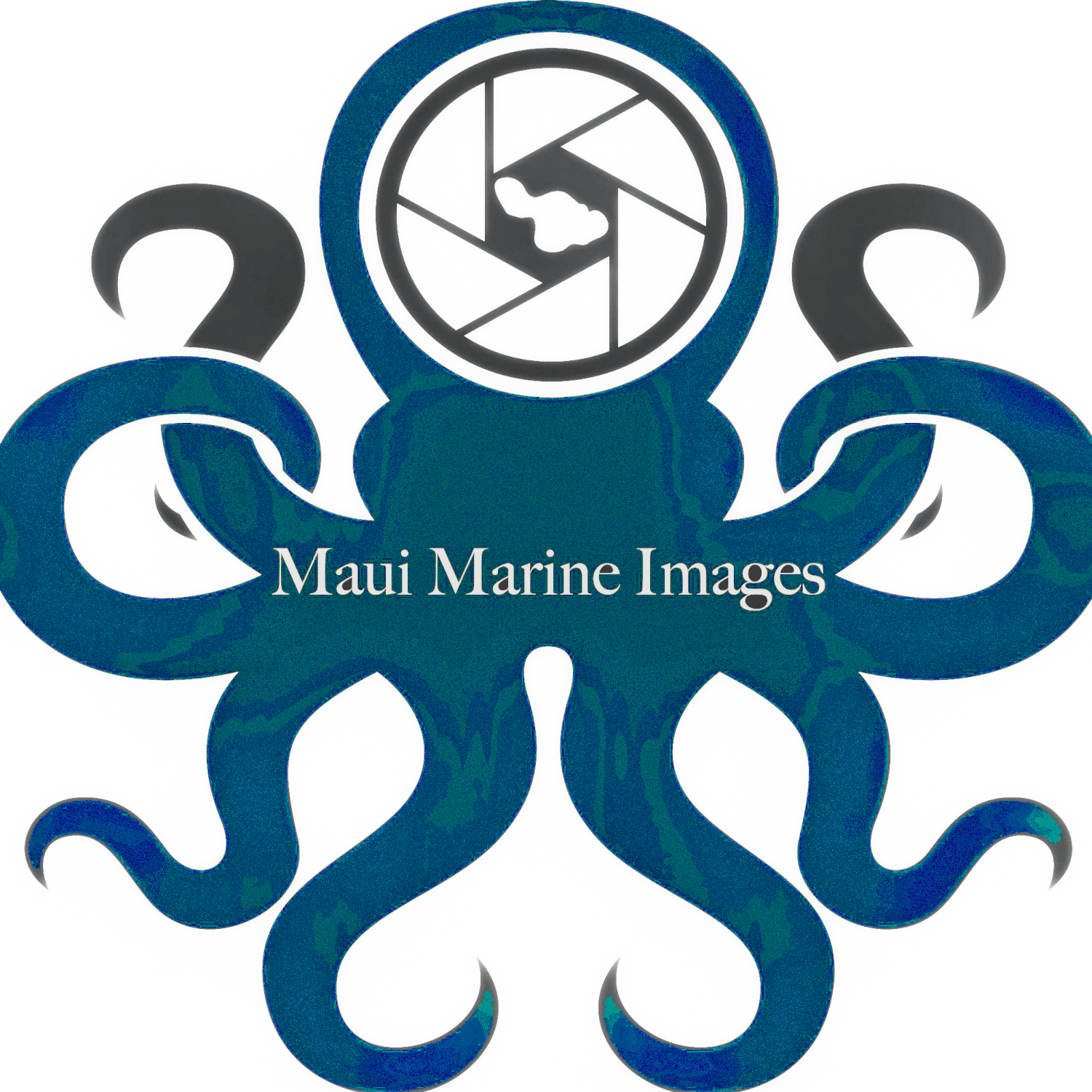Help with viewing your photos
Hopefully you can find all you need to know here. If not please give us a call and we can sort it out together.
We do keep a copy of the daily portraits, videos and camera rentals from your trip and they can still be purchased. To order go to contact page.
I don't see my USB
- Push and hold USB all the way in computer slot and wait 30 sec.
- Go to Devices on your computer and open USB from there.
I don't see my photos
- Click the back arrow at the top as there may be more than one folder on your USB flash drive. Keep clicking the back arrow to get to the beginning of your drive. From there you can open the folder you want to view, then click the back button to go back to other folders.
- If you don't see anything in the folder then go to the top and click on arrange, then by name. This will bring anything hiding at the the bottom to the top where you can see them.
I rented a camera and bought the professional photos & video. I only see one of these
- On a Mac go to Finder, devices and open the USB there. PCs are not all set up the same. Go to where you can access your devices such as USB, DVD player, hard drive etc. Open it from there. Go to the top where you can click on view options and choose to see folders. There are folders that says marine life, video, people and a folder with the files from your camera rental.
Can't play video
- Check the extension name of the movie file to see what it is. .mov , mp4 ect... Then see if the program you are trying to play it with can play this type of file. You made need to upgrade or change your video player.
Micro SD card not showing up
- Please insert the microSD card firmly into the card reader. If it is not all the way in then it will show up as blank. If your computer automatically opens it then close that program out. Go to finder and open it from your device, or on a PC go to my computer and open it from there. Hit the back arrow several times to get to the beginning of the files on the card.
Is my USB or SD card blank?
- Right click and choose Get info. This will show how many MB are available and used.
Save your photos and videos
- USB flash drives and SD cards can be erased or deleted. The images can be copied off the device or taken off leaving the device blank. We highly recommend you copy over your photos and videos for safe keeping.